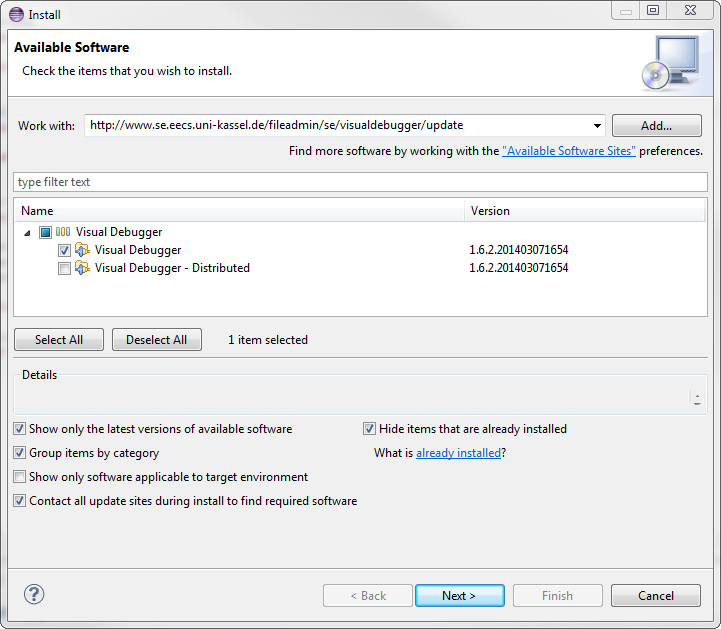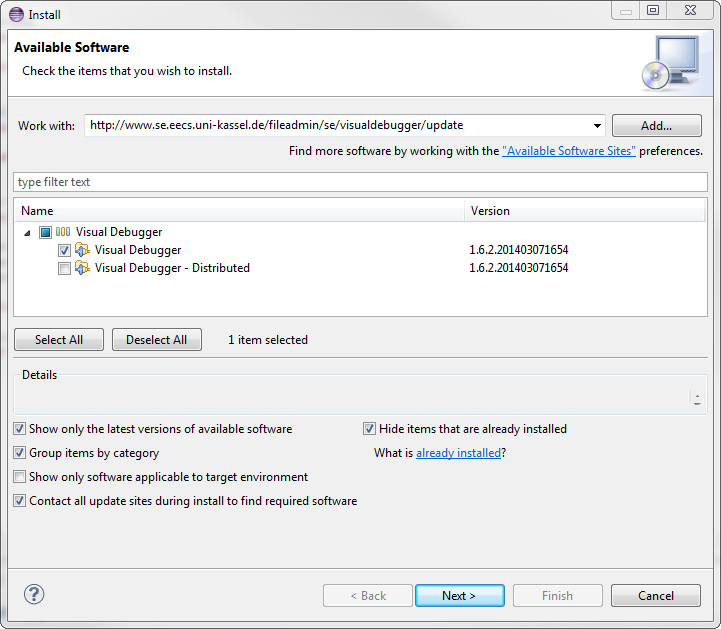Visual Debugger
- HowTo Install
- At first, you need an installed version (at least 1.6.2) of UML Lab. If you don’t have it already, download the current version from here:
- UML Lab Download
- Simply install the downloaded file and start UML Lab.
If you are from a public research or education institution, the UML Lab Academic Program could be interesting for you:
- UML Lab Academic Program
- Use the Install Software feature to install the Visual Debugger:
- Help > Install New Software…
- Copy & Paste http://www.se.eecs.uni-kassel.de/fileadmin/se/visualdebugger/update into the “Work with” field.
- Select the “Visual Debugger” Feature
- Next > Next > Accept license agreement >Finish
- Restart Eclipse
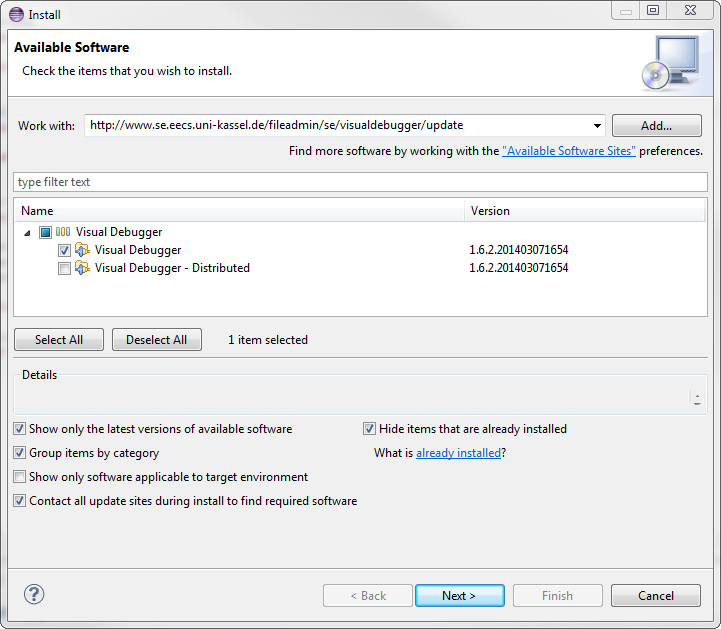
There is a help section included, that gives you a short tour and explains the most important features. You find it in the Help of your running Eclipse (Press F1 or select Help > Help Content).